Data Overview (Ratings)
Gain insights into your app's rating trends

Tracking your app ratings can quickly become overwhelming, but Astro simplifies this process by providing a clear and intuitive dashboard that gives you an instant overview of your progress.
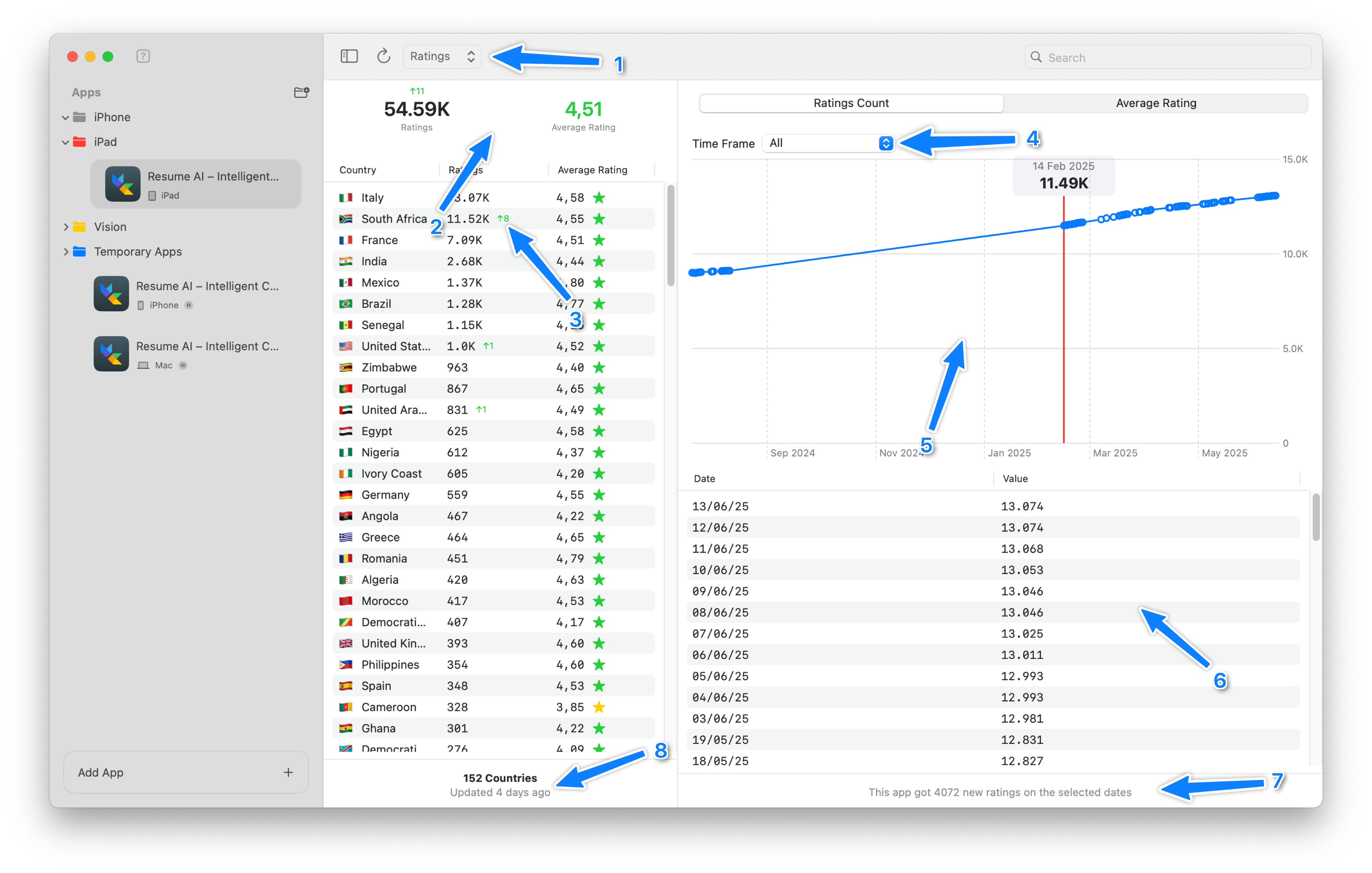
Below is a list of the main features and data points available in this view:
- To access this view, set the selector to “Ratings”.
- At the top left, you’ll see a summary of all ratings across all stores, including any changes since the last ratings update (updates occur daily).
- The list at the bottom left provides ratings count and average rating for each individual store, along with any recent changes.
- Use the date selector to choose a specific date, very useful for measuring the impact of marketing campaigns or other events.
- On the right, you can view a chart showing the number of ratings and the average rating over time. Use the picker at the top to switch between ratings count and average rating.
- A detailed breakdown of all ratings, day by day.
- The number of ratings received within the selected date range.
- The number of countries where you have received ratings, and the date of the last update for this view.
Still have questions? Write us an email.