First Access
Get started with Astro

The Astro interface is designed to be simple and intuitive. When you open the app, you’ll notice the following elements:
- Access documentation, request support, manage your license, or submit a new feature request
- Add folders in the sidebar
- Toggle the sidebar visibility
- Manually start the keyword update
- Switch between keywords and ratings views for your App using the selector
- Quick access to documentation, license activation, support requests, and feature suggestions (same as point 1)
- Add a new app to your tracking list
- The sidebar where your Apps will be listed
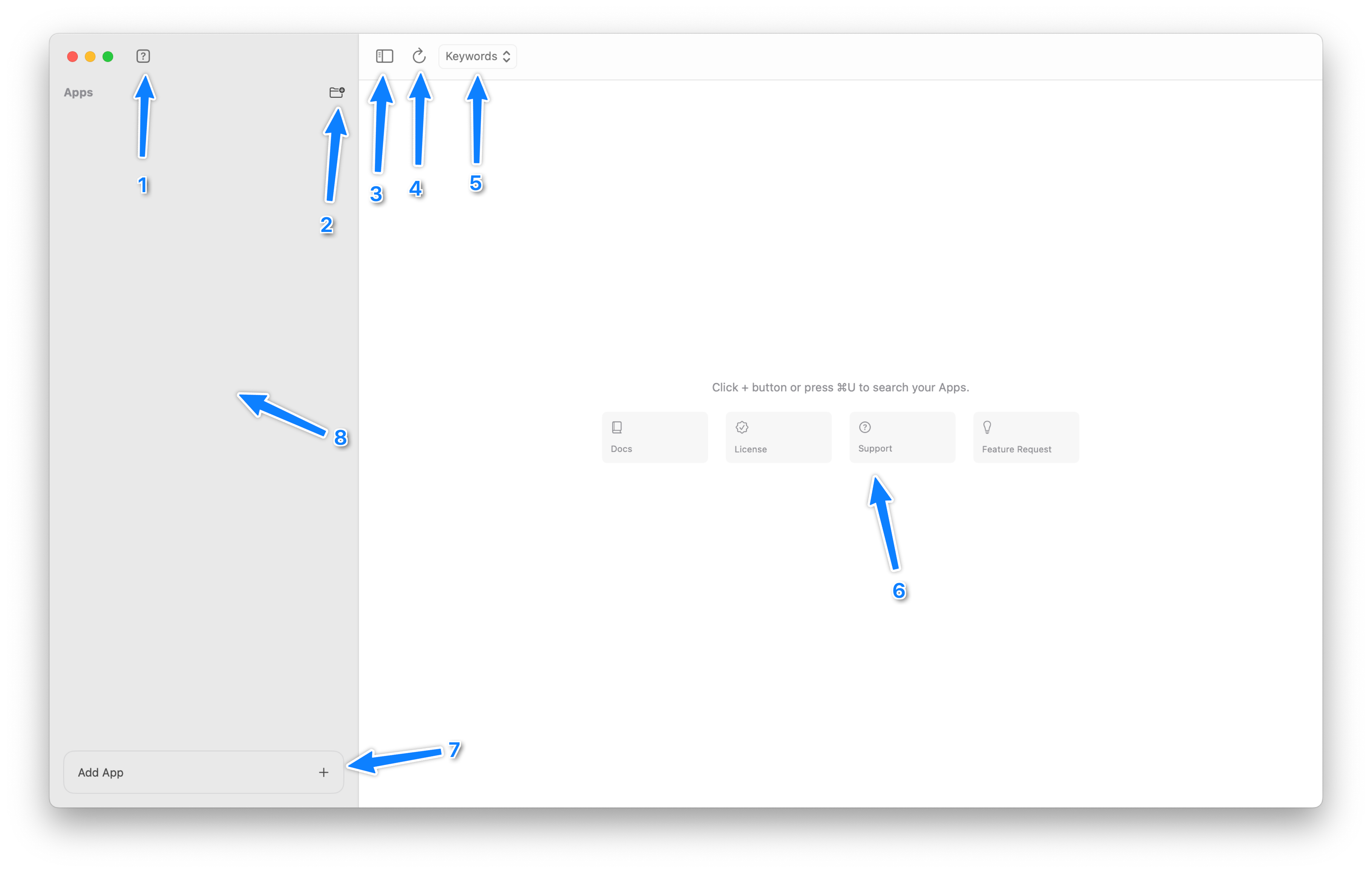
Now that you’re familiar with the interface, let’s add your first app!
Still have questions? Write us an email.