Temporary Apps
Perform keyword research using temporary apps

When validating app ideas, it’s often necessary to conduct market research across different app categories. For this purpose, Astro provides a valuable feature called temporary apps.
A temporary app is essentially a container where you can add keywords for analysis purposes before developing your actual app. This allows you to explore market opportunities and understand the competitive landscape without having a published app.
Temporary apps can be easily identified by their blue icon and progressive naming convention (e.g., “Temporary App 1”, “Temporary App 2”).
Like real apps in the store, temporary apps have a platform that tells Astro which app store to search for keyword data.
How to Add a Temporary App
To create a new temporary app:
- Click the “Add App” button
- Select your desired platform (iOS, iPasOS, MacOS, VisionOS)
- Click “Add Temporary App”
Your new temporary app will appear in your app list with a blue icon and will be ready for keyword research.
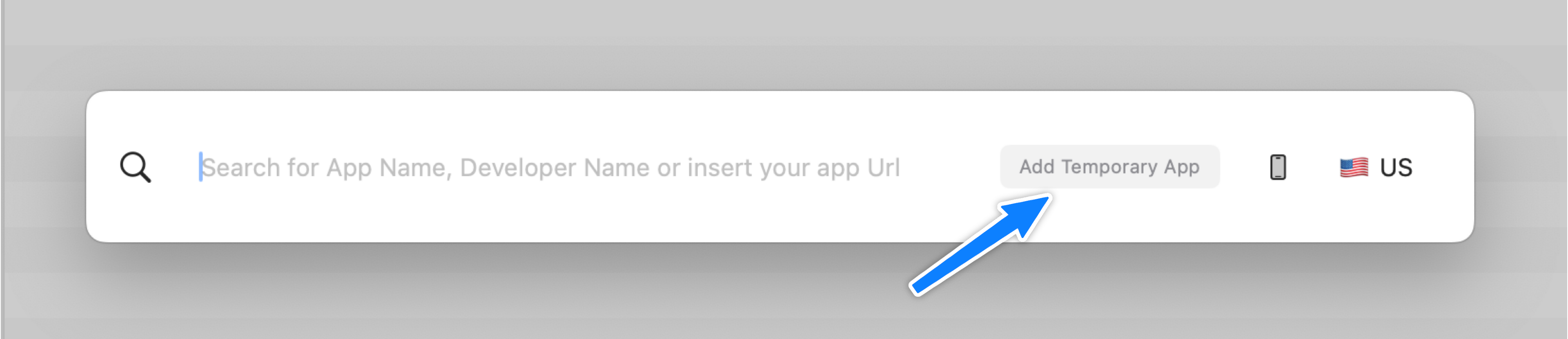
Key Differences Between Real and Temporary Apps
It’s important to understand the distinctions between temporary and real apps:
1. Keyword Updates
Temporary apps do not receive automatic keyword updates. Since temporary apps aren’t real published apps, they don’t have actual ranking positions that change over time. The keywords you add are primarily used for market analysis rather than ranking tracking.
2. Keyword Suggestions
Temporary apps don’t generate keyword suggestions. Astro’s suggestion feature shows keywords that an app is currently ranking for. Since temporary apps have no real ranking data, they cannot provide suggestions.
However, you can still extract targeted keywords by using the gear icon in the suggestions view to add a competitor’s app. This allows you to discover keywords that are perfectly aligned with the type of app you’re developing.
Migrating Keywords from Temporary to Real Apps
Once you’ve completed your research phase and your app is published, you can easily migrate keywords from a temporary app to your real app:
- Right-click on the temporary app
- Select “Migrate keywords To”
- Use Astro’s search bar to find your published app
- Click the “Copy” button (instead of the usual “Add” button) to transfer all keywords
After migration, automatic keyword and ratings updates will begin according to Astro’s daily schedule, giving you continuous tracking of your app’s performance.
Best Practices
- Use temporary apps for competitor analysis and market research
- Create separate temporary apps for different app categories or niches
- Migrate keywords promptly after your app goes live to start tracking immediately
- Consider keeping temporary apps for ongoing competitive analysis
Still have questions? Write us an email.